Peach Boost - Guide 🚀

This guide provides you with everything you need to know about boosting your activities on Peach, from preparing your content to understanding how ads work and avoiding common mistakes.
If you have any questions, don't hesitate to reach out to us.
1. Getting Started with Peach Boost
What is Peach Boost?
Peach Boost is a feature that helps you promote your activities through paid ads on Facebook and Instagram, targeting people in your geographical area. By boosting your activity, you increase your chances of filling spots, getting more exposure, and reaching new customers.
How do I boost ?
Submitting a boost request is quick and easy. Here’s how you do it:
- Create your activity in the Peach app. Once it’s published, you’ll see a Boost button in the header image of your activity.
- Press the Boost button, select your package (budget), and send your Boost request!
- That’s it! Your request will be processed, and your ad will be published shortly!
What makes Peach Boost great?
- It's Easy: All it takes is one click, and your activity is displayed to potential customers in your area—it’s as easy as it gets! You get the benefit of expert management without the headache of navigating complex systems.
- Zero fees: Peach Boost is not just easy—it’s completely free! Every cent of your budget goes directly into your ad, without any extra costs for managing the advertisement. Typically, hiring an agency to handle ads can cost thousands per month, but with Peach, you get professional management at no charge.
- Shorter funnel: Unlike boosting through e.g. Instagram, where potential customers might end up on your profile and have to search for a booking link, Peach Boost takes them directly to the activity where they can book or purchase right away. This direct approach significantly increases your conversion rate.
- Better results: We’ve created thousands of ads for our creators, so we have a bunch of data that helps optimize the algorithms to find the people most likely to engage with your activity.
2. Preparing Your Activity
To ensure your ad is effective, it’s important to properly set up your activity in Peach:
Cover Image & Description
Make sure your activity has a high-quality cover image, a detailed description, and preferably a profile picture of yourself.
Additional Images/Videos
You can upload more images or videos to showcase your activity. High-quality content increases engagement.
Submit Boost Requests Early
Avoid last-minute Boost requests. Submit your request at least one week before your activity starts. While some creators may want to advertise their courses months in advance, the earlier you submit**, the better.** It increases the chances of your ad being published at your desired time. Ads can always be scheduled for a future date, but lost time can’t be recovered.
3. Guidelines for image/video
Well-made images and videos are key to successful Boosts. Follow these guidelines:
Image Recommendations
- Resolution: 1080x1080 pixels
- Ensure the image is clear and shows your activity in action.
Video Recommendation
- Resolution: 1080x1350 (Aspect Ratio: 4:5)
Quality
- Your image or video must be at least 500 pixels wide for Facebooks’s ad-platform to accept it.
Content Focus
- Use “in-action” shots where possible—let people quickly understand what your activity is about.
- Don't use too much text overlay, keep any text short and sweet (Like a title, date+time, location).
Ensure important elements like text/logos are within the safe zone to avoid being cropped in some ad formats (See "Safe Zone" in image below).
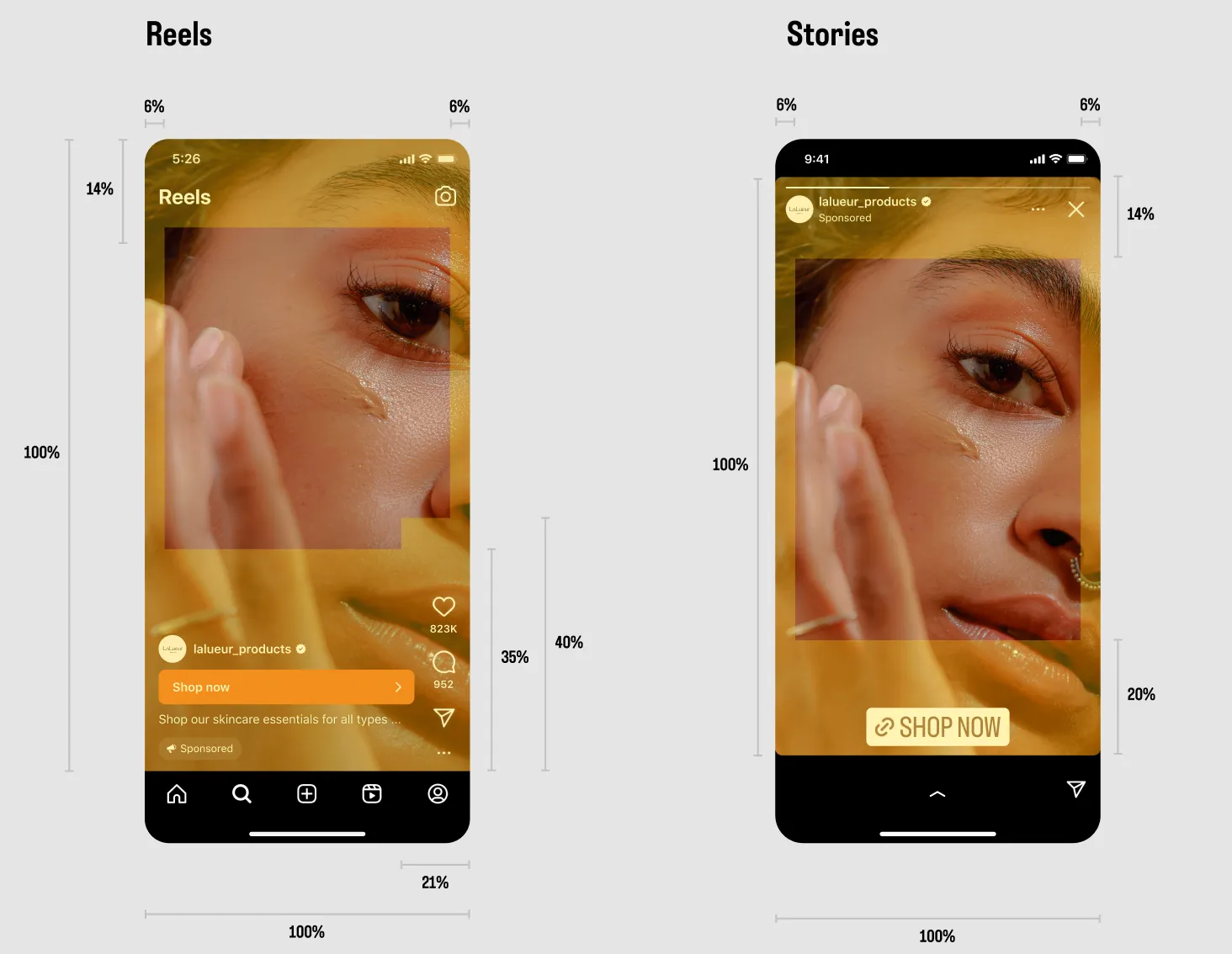
Frequently Asked Questions (FAQs)
This section covers the most common questions from creators:
Q: Where Will My Ad Appear?
A: Your Boost will appear on Facebook and Instagram in your chosen geographical area. Ads are not shown within Peach but rather directly in the target audience’s social media feeds.
Q: How do I see my ad?
A: Facebook/Instagram decides who sees your ad based on targeting, so you might not see it yourself. It’s shown to people most likely to be interested.
Q: When will my ad go live?
A: Once we receive your Boost request and everything is in place (activity, images, etc.), the ad is usually published within 24 hours. After that, it takes a few more hours for Facebook/Instagram to review and approve the ad before it officially goes live. If you have specific requests regarding start and end times, please mention them when submitting the Boost request, and we can schedule the ad accordingly.
Q: Do I need to provide ad text?
A: No, we handle the ad copy based on the information in you activity. Make sure your description is detailed.
Q: How long will my ad run?
A: It depends on the budget (larger budgets usually run longer) and the type of activity. Bigger events like retreats or courses may be advertised for a longer time, while drop-in classes usually run for a shorter period, like a week before the activity. If you have specific preferences for how long the ad should run, let us know when submitting your Boost request. The budget stays the same, but it affects how much is spent daily.
Q: Can I submit a Boost for an activity tomorrow or today?
A: We recommend submitting requests at least one week in advance to ensure we have time to publish it in time and achieve best possible results.
Q: What happens if I need to cancel my activity?
A: Let us know, and we can pause the ad.
Q: If I update my activity’s images or videos, will the ad update?
A: No, the ad is separate from the activity. Let us know if you want to change the creative materials during the campaign.
